You can set the Composite Instance Name that appears in the Name column in EM Instances screen.
This could be done either in the Mediator or in BPEL Component
In Mediator
In the Routing Rule 'Assign Values' section, you need to set the Composite Instance Title.
Set the value you want to display in the Name column of EM using the function setCompositeInstanceTitle('Name to be displayed') to the property 'tracking.compositeInstanceTitle'. This property is not available by default, just type it.
Namespace of the function will be 'http://schemas.oracle.com/mediator/xpath'
Here is the XML generated, you can check the namespace if the default generated one causes problems
<!-- START -->
<assign>
<copy target="$out.property.tracking.compositeInstanceTitle"
expression="med:setCompositeInstanceTitle(concat('CREATE GROUP ESN :: ',$in.parameters/xsd1:createRequest/xsd1:gpInfo/xsd1:masterESN))"
xmlns:xsd1="http://www.soatutor.com/MyServices"
xmlns:med="http://schemas.oracle.com/mediator/xpath"/>
</assign>
<!-- FINISH -->
In BPEL
Use the function
ora:setCompositeInstanceTitle and set it to any temporary variable in the BPEL Process, and the process will set the Composite Instance Title.
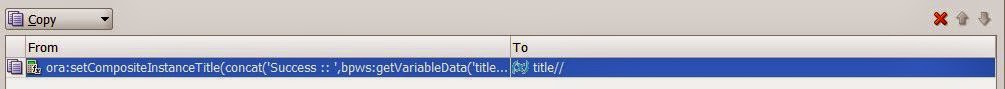
Namespace : xmlns:ora="http://schemas.oracle.com/xpath/extension"
Here is the sample XML generated
<!-- START -->
<copy>
<from expression="ora:setCompositeInstanceTitle(concat("Failed :: ",bpws:getVariableData('errorOperation')))"/>
<to variable="title"/>
</copy>
<!-- FINISH -->
This could be done either in the Mediator or in BPEL Component
In Mediator
In the Routing Rule 'Assign Values' section, you need to set the Composite Instance Title.
Set the value you want to display in the Name column of EM using the function setCompositeInstanceTitle('Name to be displayed') to the property 'tracking.compositeInstanceTitle'. This property is not available by default, just type it.
Namespace of the function will be 'http://schemas.oracle.com/mediator/xpath'
Here is the XML generated, you can check the namespace if the default generated one causes problems
<!-- START -->
<assign>
<copy target="$out.property.tracking.compositeInstanceTitle"
expression="med:setCompositeInstanceTitle(concat('CREATE GROUP ESN :: ',$in.parameters/xsd1:createRequest/xsd1:gpInfo/xsd1:masterESN))"
xmlns:xsd1="http://www.soatutor.com/MyServices"
xmlns:med="http://schemas.oracle.com/mediator/xpath"/>
</assign>
<!-- FINISH -->
In BPEL
Use the function
ora:setCompositeInstanceTitle and set it to any temporary variable in the BPEL Process, and the process will set the Composite Instance Title.
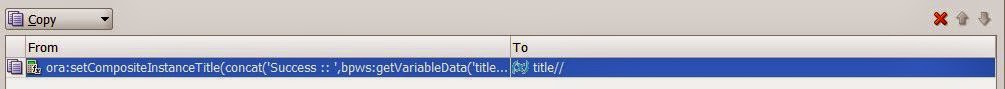
Namespace : xmlns:ora="http://schemas.oracle.com/xpath/extension"
Here is the sample XML generated
<!-- START -->
<copy>
<from expression="ora:setCompositeInstanceTitle(concat("Failed :: ",bpws:getVariableData('errorOperation')))"/>
<to variable="title"/>
</copy>
<!-- FINISH -->

